RSI is one of the most useful indicators used by both newbies & experts. It is easy to use and the RSI rejections can tell a lot about a price level.
Normally, it is used to predict the potential turning point or pullbacks of the market that comes as a result of RSI rejections. This article focuses on adding different levels to the RSI indicator so that you can read it with more clarity.
What Are RSI Levels?
RSI levels are simply the numerical values that show the RSI status of a specific pair. While the default RSI setting shows ONE or TWO levels ie 30 and 70, you won’t clearly tell if it is about to touch level 80 or 20 for example.
Therefore, if you heavily rely on the RSI indicator, you should add different levels to the RSI such as 10,20,30 to have a better understanding of the trading pair and to catch RSI rejections timely.
How To Add Levels To RSI? (PC)
There is a simple technique to add different levels to the RSI indicator. The method is different for PC and smartphones. Below is the RSI level setting for PC:
- Go to the indicators window and add RSI indicator.
- Open the Settings of RSI and click on levels to add different RSI levels. Below is the snapshot.
- Add different RSI levels as per your trading style and click OK to save the settings.
- You’re done!
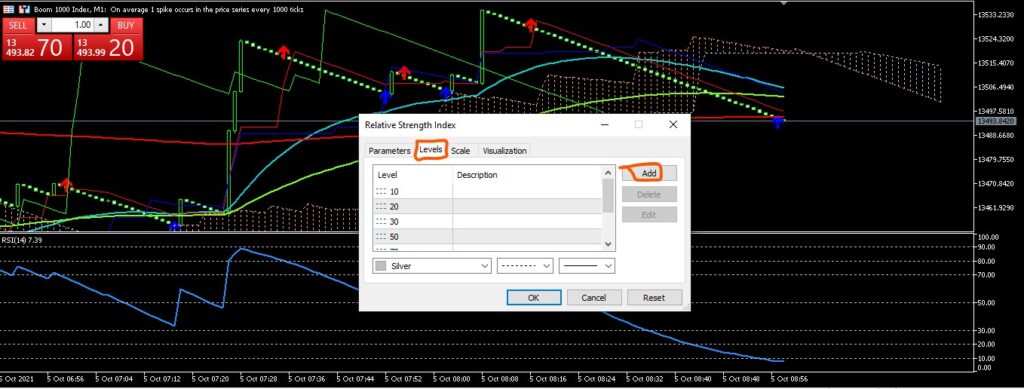
Adding RSI Levels in Smartphones
Adding different levels to the RSI indicator in smartphones is no different than the one discussed above and you can simply add RSI levels by:
- Add Relative Strength Index (RSI) indicator to your chart and open its settings.
- In settings, select Levels and add different levels. Here’s how:

Once you set your RSI levels, your chart should look like this:

Happy Trading!

5 comments
Is it better to use the default period or change RSI period to 10 when using it for Boom and Crash? What are your thoughts? Thanks.
I have tried trading the Boom & Crash with different RSI periods and surprisingly, the default period (14) works pretty well. You are welcome 🙂
Please i want to trade this strategy perfectly how will i do it. Can you teach me some things
Hi Tom, you can refer to my articles on the site, and youtube videos.
hello sir…can you make the imdicator non repaint?