Gig impressions matter. That’s what introduces you to buyers on Fiverr.
If you want to increase your gig impressions and organically rank your gig on Fiverr, I recommend you take notes of the article and implement the strategies that I’m about to share.
How To Increase Fiverr Gig Impressions?
The Fiverr algorithm is one of the most advanced algorithms out there and that’s one of the reasons why the majority of freelancers use Fiverr. Using some techniques, you can organically rank your gig higher and it gives equal opportunity to both established and new freelancers. So, what is the recipe? How can you increase your gig impressions and kickstart your Fiverr journey? Here’s how:
Optimize your Gig For Primary & Related Keywords
Make sure to use primary and related keywords in your gig’s title and description. The primary keyword is simply the service that you offer. For example, if you are a blog writer then your primary keyword will be “Blog Post”.
Related keywords are the terms that describe the service or the terms that are used interchangeably for the service such as article writing, website content, content writing, etc. You can also take a step further and add keywords for specific topics that you are interested to write about such as finance, business, economy, etc.
Using the right keywords makes it easier for buyers to find your gig when they type the keyword in Fiverr’s search option. In a nutshell, keywords optimize your gigs for Search Engine Optimization (SEO).

Let me show you the keyword structure of one of my gigs with over 8k+ impressions.
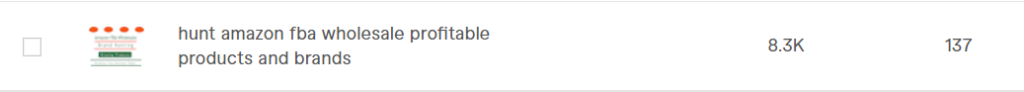
The primary keyword for this gig is “Amazon FBA wholesale products” and related keywords are product hunting, profitable products, winning products, brand approval, wholesale products, etc.
Here’s how I have used these keywords in the gig title and description:
GIG TITLE
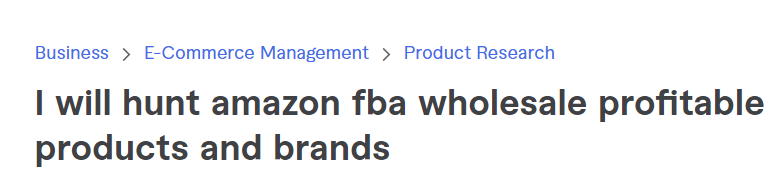
GIG DESCRIPTION
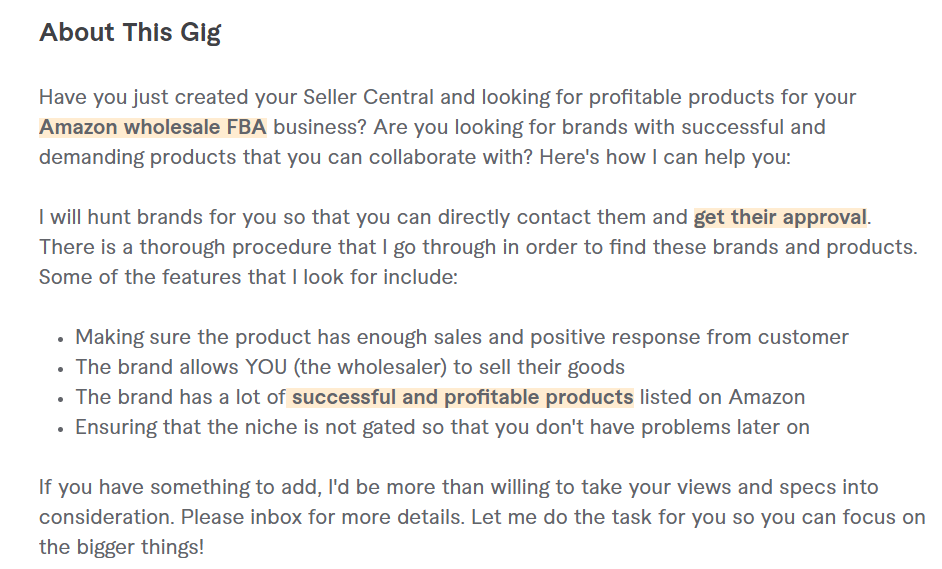
Note: Do NOT use a particular keyword more than 5 times and always integrate keywords naturally into the title and description of your gig. If a keyword doesn’t make sense in the sentence, then it’s not a good idea to use it.
Stay Online On Fiverr
While you may be a part-time freelancer and that’s totally fine, but don’t let Fiverr know that !!
Stay online as much as you can. Speaking from experience, it can magically rank your gig higher. To solve this problem, you can use an extension on your browser that refreshes the page automatically for you after a certain time. There are a lot of extensions out there and you can use any extension of your choice. My recommended extensions are “Random Refresh” for Chrome and “Easy Auto Refresh” for Firefox.
Moreover, download Fiverr App in your android or ios phone and log in your account. Enable notifications for Fiverr in order to receive messages and order updates.
When you stay online, Fiverr will show your Gig when a buyer filter out offline sellers. This helps improve your ranking and gig impressions.
Be Responsive: Fiverr Loves It
Alright, you’ve started getting impressions: The next is to be responsive and reply to your Fiverr inbox messages timely. Speaking from experience, when you reply 10 hours after the message has been received, you may receive message from a new buyer after 5 or 10 days because Fiverr will demote your gig.
However, if you are someone who responds quickly, you will start receiving messages from new buyers regularly. Therefore, check your phone or laptop once every hour for new messages.
Respond to every buyer. Even if you don’t want to work on a particular task, respond anyways and let the buyer know.
Read my detailed article on how you can effectively communicate with Fiverr Buyers.
Promote Your Gigs On Social Media
Every online business loves external traffic and Fiverr is no exception. When you share your gigs on platforms like Facebook, Twitter, WhatsApp, or any other social platform, it will improve your Click-Through rate (CTR) which gives a healthy sign to Fiverr’s algorithm and it will further promote your gig organically.
There are various freelancing groups on Facebook. These freelancers exchange gig clicks and likes and even if you do it for a couple of days, it can significantly increase your gig impressions.
Keep Providing Quality Work Timely
What’s it got to do with gig impressions!? Well, a lot.
Fiverr keeps ranking your gig higher as long as you provide quality service. Here’s what it means:
- You complete all orders received timely
- You quickly (typically less than 24 hours) revise the work as per the client’s request
- You maintain a rating of 4.7+
- You respond to new buyers quickly
- You communicate with active buyers in the active orders section and respond to their queries
- You strictly adhere to the Fiverr’s terms of service
The above practices will help boost your gig impressions and you will organically start receiving messages from buyers. Ultimately, you will get orders on Fiverr and become a successful Fiverr freelancer. If you’ve a tip to add or a question to ask, please leave a comment down below.
