In today’s highly competitive job industry, freelancing is a great alternative. It’s an amazing opportunity, especially for students and new graduates to bring their very first income to the table.
However, I see a lot of freelancers struggle to get their first order on platforms like Fiverr.com.
When I first started freelancing on Fiverr back in 2018, I had no idea what services to offer, how to find clients, and how to earn my first DOLLAR. It wasn’t easy and didn’t take long for me to give up and go back to my academics!
Fast forward, I have multiple accounts on Fiverr today — Each earning well over $1,000+/month. The best part is that I manage these accounts passively and that’s exactly what you are going to do.
Without further ado, let’s get right into the first skill which is how to get your very first order on Fiverr.
Getting Your First Order On Fiverr in 2023
Here is a step-by-step approach to getting your first order on Fiverr. If you do everything my way, there’s nothing that can stop you from becoming a successful Fiverr freelancer.

Step#1 Introduce Yourself On Fiverr
Might seem obvious but no client wants to hire some ghost service provider. Create an account with your credentials and write about your background and expertise. Here’s how I have put mine:
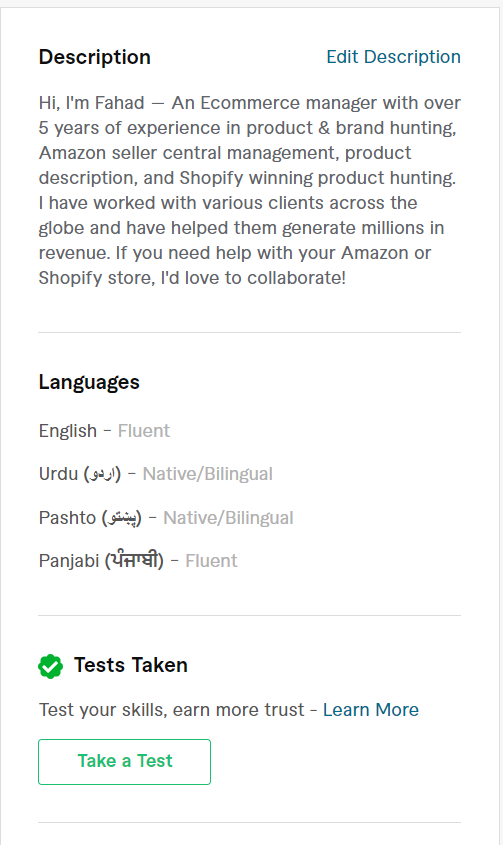
Step#2 Create An SEO-Optimized GIG On Fiverr
There are hundreds of services that you can offer on Fiverr but whichever you choose, make sure to perform keyword and competition analysis first.
The Keyword analysis is simply checking whether the service has a demand on Fiverr and competitive analysis is checking how many sellers you are going to compete with.
Ideally, you should choose a service that has high demand and low competition but it’s practically impossible nowadays. Fiverr is highly saturated and every demanding service has loads of competition. So, just give up? Hell, Nah.
Just select a service that you can perform better and the first step is to create a Fiverr GIG for that particular service. Keep in mind that gig creation is the most important part of your Fiverr journey and it will decide how quickly you are going to get your first order on Fiverr.
Here’s how you can create an SEO-optimized gig on Fiverr:
Gig Title: Include your primary keyword in this section. For example, if you are going to offer content writing services you can add something like: “I will write a well-researched and plagiarism-free article for your website”.
Here’s my Gig title as an example:
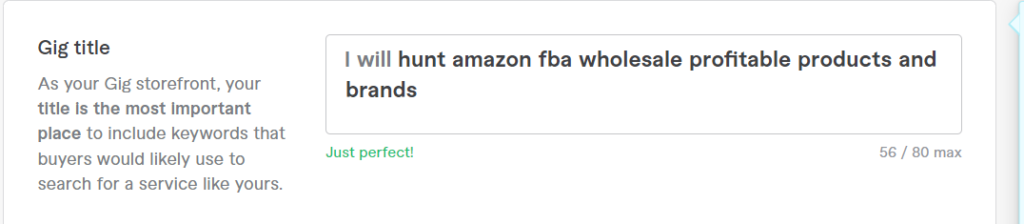
Next, assign a relevant category and sub-category to your service so that buyers can find your services on Fiverr. Again, if you are in the article writing niche, your primary category will be “Writing & Translation” and your sub-category will be “Articles & Blog Posts”.
Let me show you my content writing gig as an example:
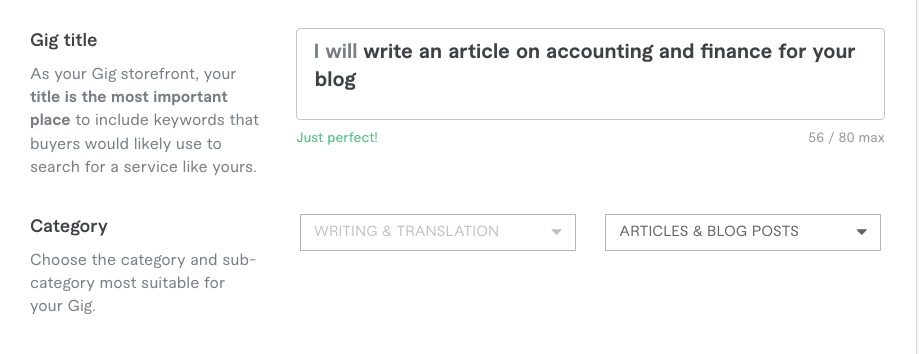
We will now move on to adding tags. A tag is simply a keyword that shows the algorithm what a particular service is about.
For example, for writing & translation, you might want to add tags like particular topics that you want to write about and specific writing styles/types of services that you want to offer. Here’s what my writing & translation tags look like:
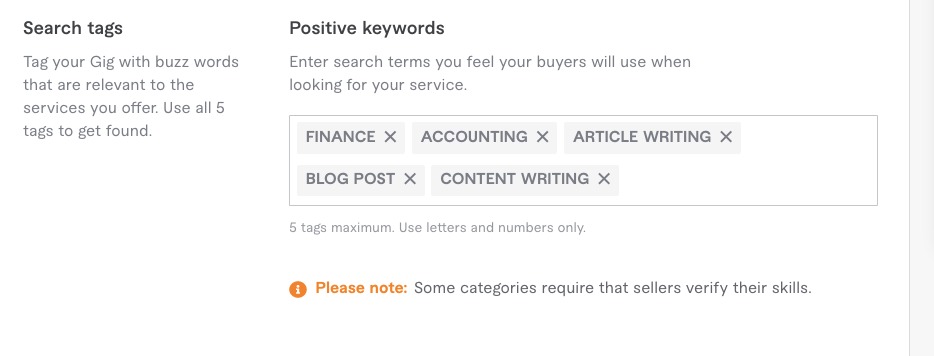
Fiverr Gig Pricing & Scope
I know you are worth more than $5 but Fiverr and your clients have no idea about the quality of your services. Therefore, you must first offer your services for $5 in order to get a few quick orders.
My advice is to create 3 packages for each of your Gigs. Let me show you how it’s done:
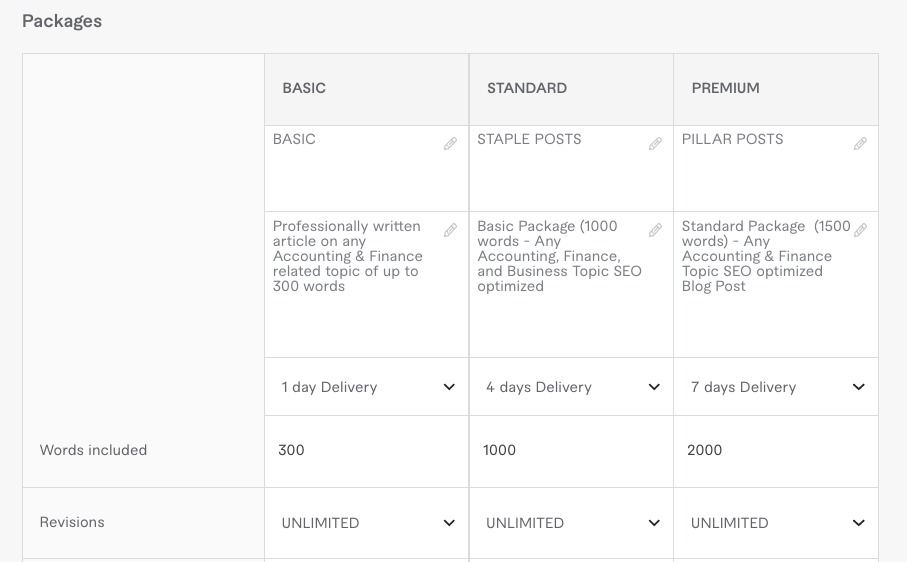
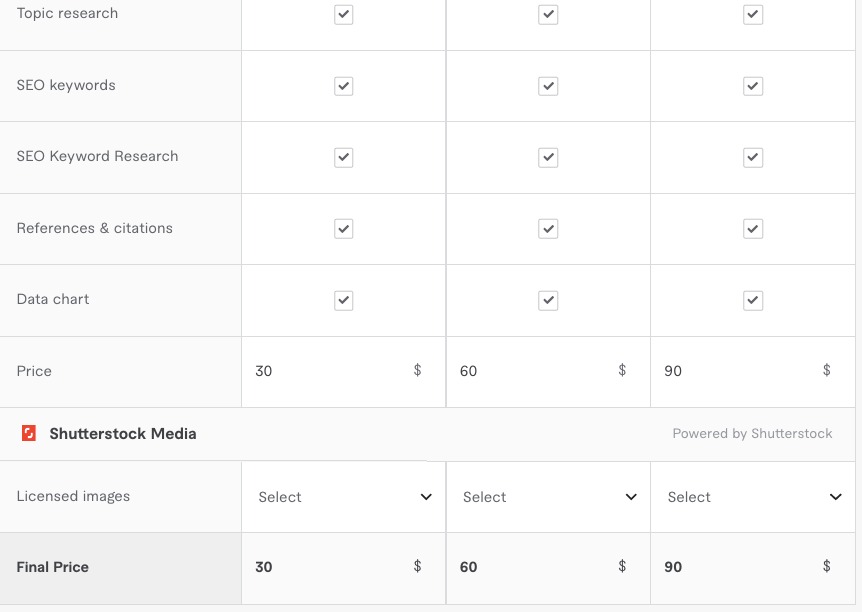
As you can see, I’ve based my pricing on the word count of the article and you can do the same. You can even charge higher for delivering the article quickly. Please note that the more details you add, the more Fiverr will prefer your Gig over other service providers. Fiverr loves comprehensive Gigs!
Gig Description
Without a second opinion, this one is the most important. You should write a detailed Gig description that explains what your service is about, how it’s going to help the client, and why the client should hire YOU and not the other XXXXX number of sellers on Fiverr.
To start with, explain what problem are you going to solve and what makes you the authority to solve it. For example, you could write something like: “In today’s highly competitive SEO dynamics, it takes a whole lot of effort to rank your article on Google. Being an accountant with an experience in the digital marketing industry, I can write a detailed and SEO-Optimized article on any accounting and finance topic”.
Here’s how I have written mine:
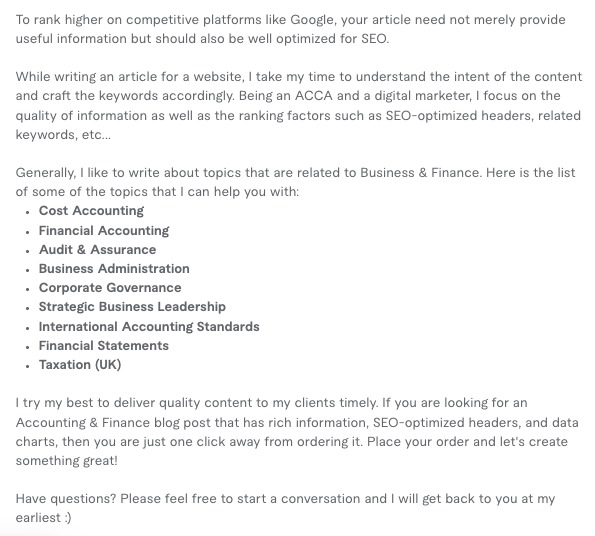
You can add up to 1200 characters. However, I recommend keeping it simple, precise, and to the point without extrapolating it for the sake of getting to 1200 characters.
At the end of the description section, you can add frequently asked questions. These are the questions that might be on your client’s mind. Come up with a few questions and add answers. Here’s how:
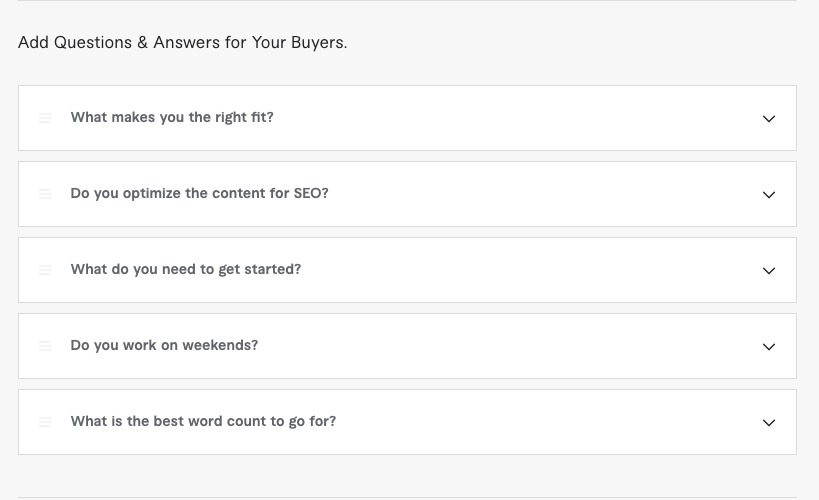
Add Gig Images And Samples
This is your first impression and it decides whether or not the buyer is going to click on your profile. Your Gig Image should be unique, reflect what’s in the gig, and eye-catching enough to intrigue the buyer.
In services like designing and creativity, this is extremely important and you need to add professionally created images to your gig. You can add up to 3 images, one video, and 2 pdf files.
The right way is to add something from your portfolio or for which you have the license to use. If Fiverr received any copyright claim, your images will be removed and you can experience a significant drop in your stats. You can source copyright-free images from platforms like Pixabay and Pexels.
Take Test And Publish Your Gig
Once you complete the above steps, Fiverr will redirect you to a test (if required for your Gig publishing). If you are in the content writing space, you will have to take the English Language exam or WordPress Exam, if you’re a WordPress web developer. The exam typically consists of 40 MCQs that need to be answered in 40 minutes.
Cheat-Code: The answers to most of the MCQs are available online and you can use your phone to look up for answers. Thank me later!
After passing the test, you will be able to publish the gig. Congrats, but that’s not it. Remember the steps!?
Step#3 Stay Online And Keep Refreshing Your Tab
Stay online 24/7, keep staring at your vacant Fiverr dashboard, and keep refreshing the tab every 2 minutes. No, that’s not what I meant. Here’s how you can increase your gigs’ impressions that will ultimately help you get your first order on Fiverr.
To stay active, you need to install an extension. I recommend “Random Refresh” for chrome and “Easy Auto Refresh” for Firefox though you can use any other refresher out there. Make sure to keep the refresh interval between 3-9 minutes.
Additionally, download the Fiverr App on your phone to respond to your inbox messages timely. You will be able to monitor your stats and messages directly on your phone — Fiverr has both android and ios versions.
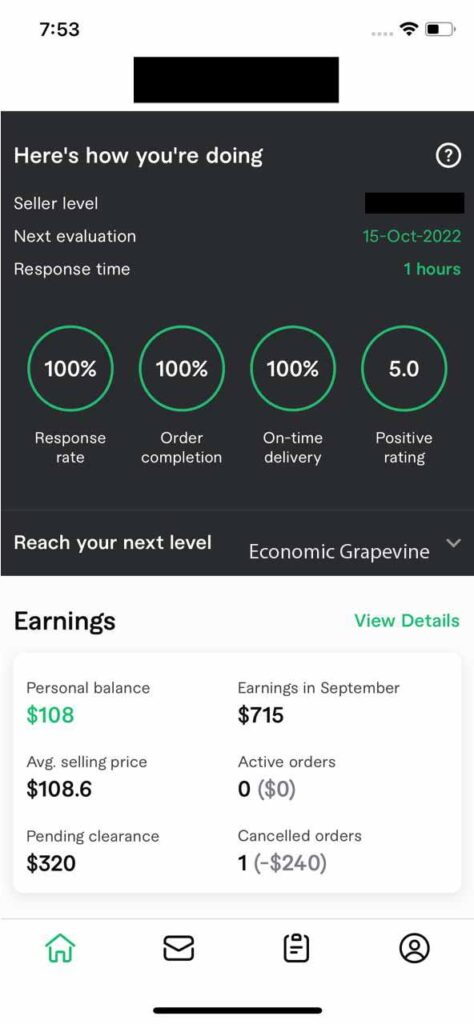
Your response time — That is how quickly you reply to new messages received on Fiverr, plays a vital role and can significantly improve your ranking.
Step#4 Send Buyer Requests
Realistically, if you perform the above steps, it might take 5-20 days for Fiverr to rank your profile higher and you will start receiving messages from potential clients. However, if you want to speed up the process, sending buyer requests is the way to go.
“Buyer requests” is an amazing feature on Fiverr where buyers can post different things they need help with and sellers around the world can respond to them with their offers.
To access the buyer requests section on Fiverr, go to menu>>my business>>buyer requests. Here’s what it looks like:
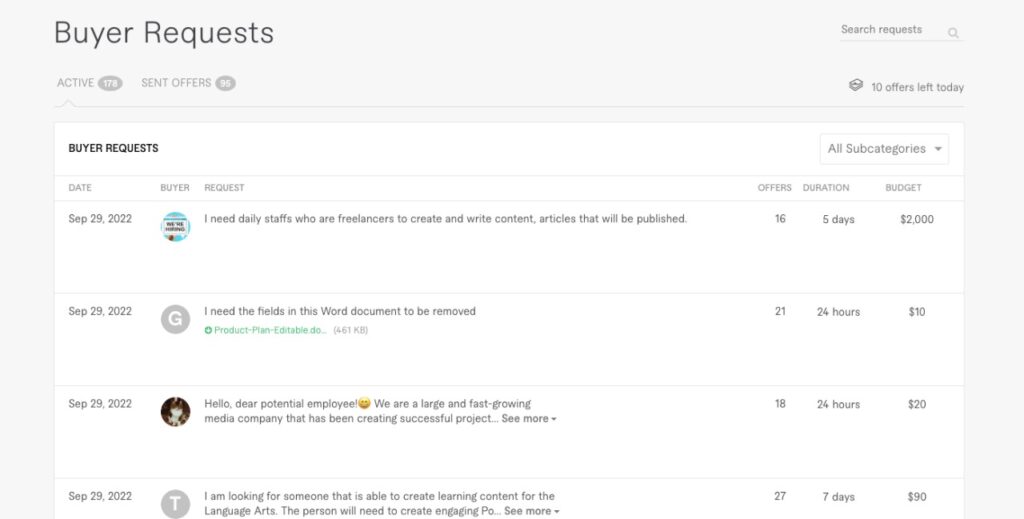
From here, you can send offers to these buyers and if your offer is lucrative enough, they will respond back and you can initiate an order with them. It’s the quickest way to get your first order on Fiverr. Remember to send a competitive quote with a customized message that explains how exactly are you going to help the buyer. For example, if the buyer needs a logo for their newly established hospital, you can send your offer with something like “Hi, I’ve been designing logos for various clients across the globe for 6 years now. Let me design an eye-catching logo for your hospital that will carry your brand value and social cause. I will provide you with 5 samples as per your specifications and we can further polish one of the samples. Also, I will send you all project files including PDF, JPG, and other illustrator files so that your future designer can smoothly make changes as you grow or rebrand”.
If you keep sending customized offers to the buyers, they will most likely prefer you over others. Avoid sending ready-made templates as nobody likes robotic offers and it won’t get you any response from the buyer.
Step#5 Communicate With Confidence
When a buyer sends you a message on Fiverr, the only thing they know about you is what’s written on your profile and gig description. Wear that and talk with confidence. Keep the conversation precise and ask related questions in order to understand what exactly the client wants.
Another important thing that most freelancers need to understand, especially those residing in developing and third-world countries is the fact that you are working in a global market and you must quote accordingly. Don’t continue offering your services for $5 just because it’s considered a good amount in your home currency when converted. It will not only restrict your growth but make a mess of the platform as well for other sellers. To do that, talk to your clients with extreme authority and confidence, and don’t hesitate to give them competitive quotes. Here is an example of my conversation on Fiverr:
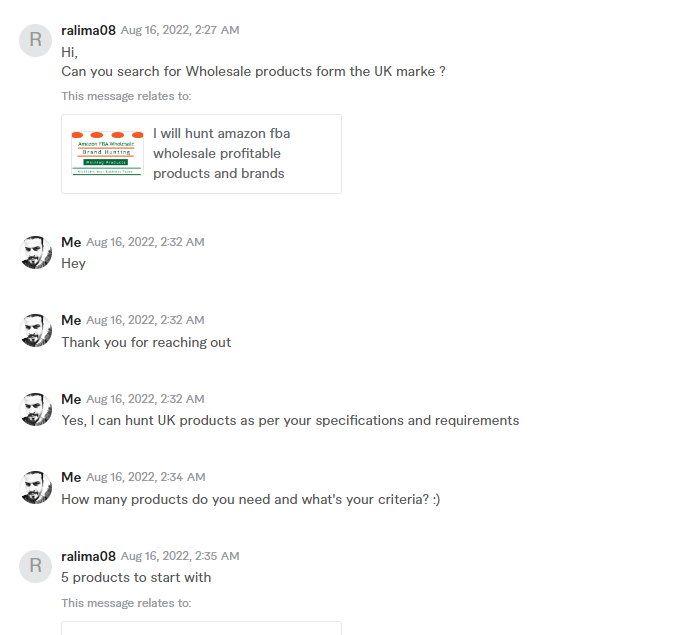
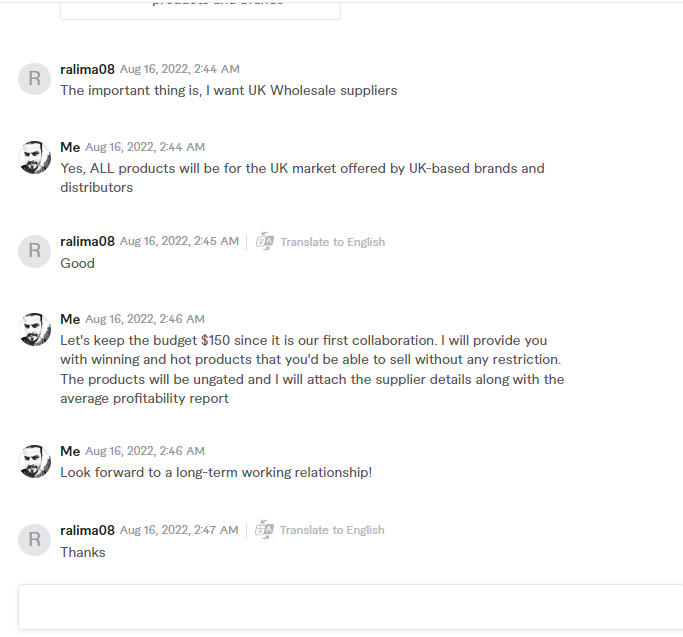
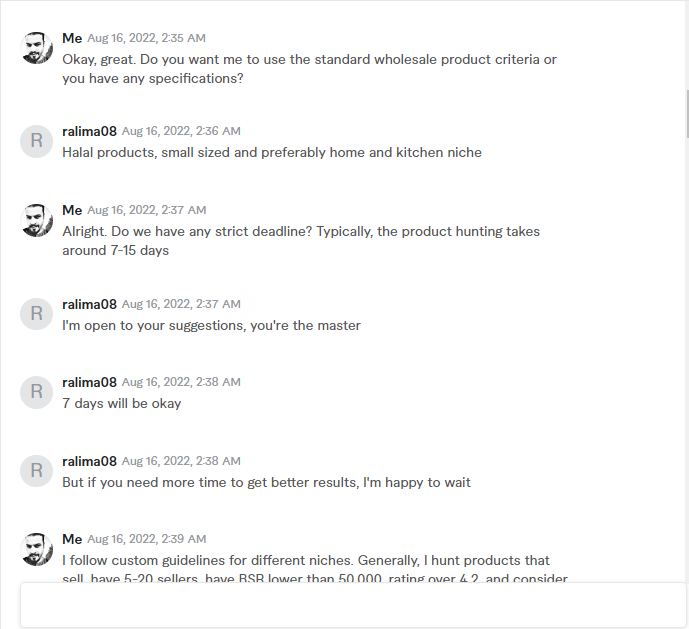
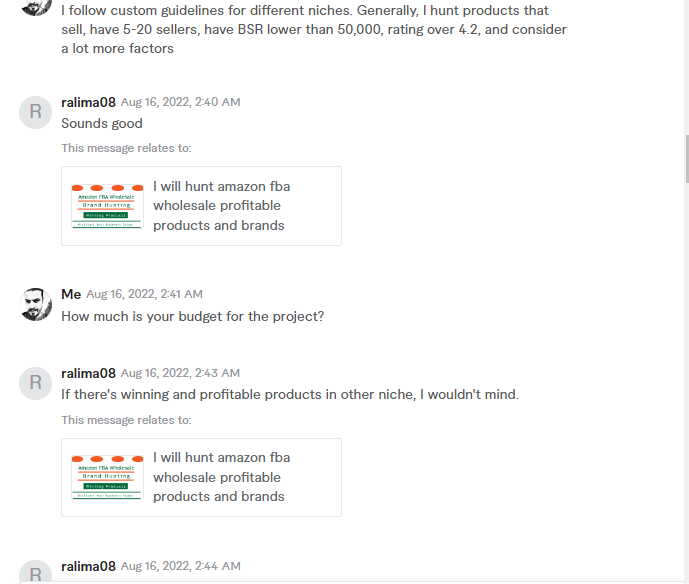
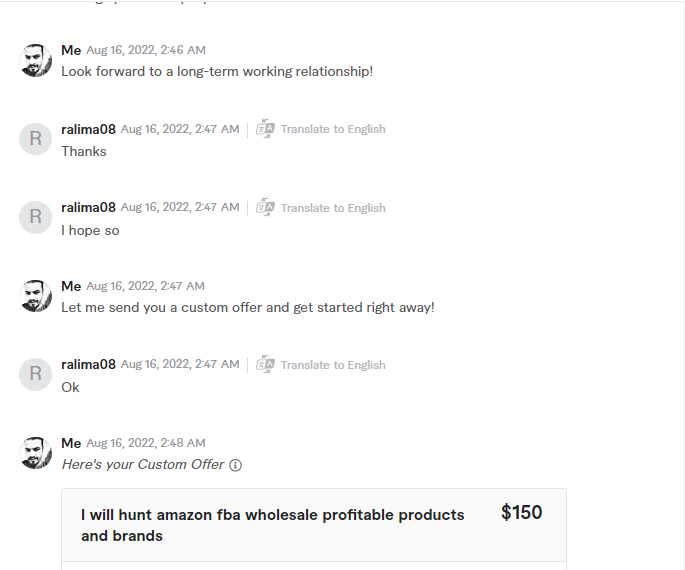
That’s it! If you repeat the above steps, sooner or later, you will definitely get your first order on Fiverr.
How Long Does It Take On Fiverr To Get Your First Order?
Getting your first order on Fiverr can be frustrating and no wonder why a lot of Fiverr freelancers just give up. The Fiverr community has thousands of failure stories and that’s one of the reasons why new freelancers are curious about how much time to actually spend trying.
Throughout my Fiverr journey, I’ve had different experiences. The quickest first order I got on Fiverr took me 5 days. However, that was an exception I believe and it could easily take 15-40 days to get your first order if you perform the above steps. If you don’t start receiving messages 15 days after you have published your gigs, it could mean there’s something wrong with your gigs and you need to optimize them for SEO. Make sure to update your gig description or put attractive gig images if you are not getting enough clicks.
Good luck and If you have any questions, feel free to leave a comment below!
