Boom & Crash indices have become the new hot for many traders out there. While there are a lot of strategies that help you catch spikes, those strategies require human input and brainstorming that can go wrong at times.
In this article, I will explain how you can minimize your effort while trading the Boom & Crash indices and use a robot that tells you exactly when to expect a spike in the Boom and Crash indices. I have been using this spike detector for Boom & Crash for over a year now and am quite satisfied with the results.
Diclaimer: Trading Futures, Forex, CFDs, and Stocks involves a risk of loss. Please consider carefully if such trading is appropriate for you. Past performance is not indicative of future results. Articles and content on this website are for educational purposes only and do not constitute investment recommendations or advice.
How Does The Spike Detector Work?
The Spike Detector for Boom & Crash indices is computer software that identifies potential spike entry points in Boom and Crash indices. The entry point is based on Support Levels, Moving Averages, Relative Strength Index, and Price Action.
The spike Detector combines all of these and identifies an entry point for your next trade. An arrow-like icon appears right before the spike zone to alert you about the potential spike.
I have set up this robot with customized settings & indicators and it works pretty great. Below are some snapshots of my trading setup.
As you can see, it accurately detects most of the spikes and saves me time & energy to analyze the charts. If you want to set up this robot, hold your horses! I am going to explain how you can set up your own spike detector (100% Free) for Boom & Crash indices.
I have attached all of the required files and settings in a step-by-step manner so you can easily set up the spike detector. Here we go!
Spike Detector For Boom & Crash
First, you need to download and install the MT5 trading platform for your PC. You can download it from the official Deriv website.
Once you download and login into your account, follow these steps to set up the spike detector for Boom & Crash indices.
Step#1 Add Spike Detector & Supply/Demand Indicator
Add the Shved Supply & Demand Indicator and Boom & Crash Spike Detector. These indicators cannot be added directly from the indicator option in MT5 and you would need to download them from the links below.
You can support the work by donating as low as $1.
Download Boom & Crash Spike Detector Here:
To add these indicators to your chart, download the indicators and double-click on each indicator while keeping the Deriv MT5 app open. They will be automatically added to your chart in the navigator section. Click on the indicators and attach them to each of the charts in the following manner.
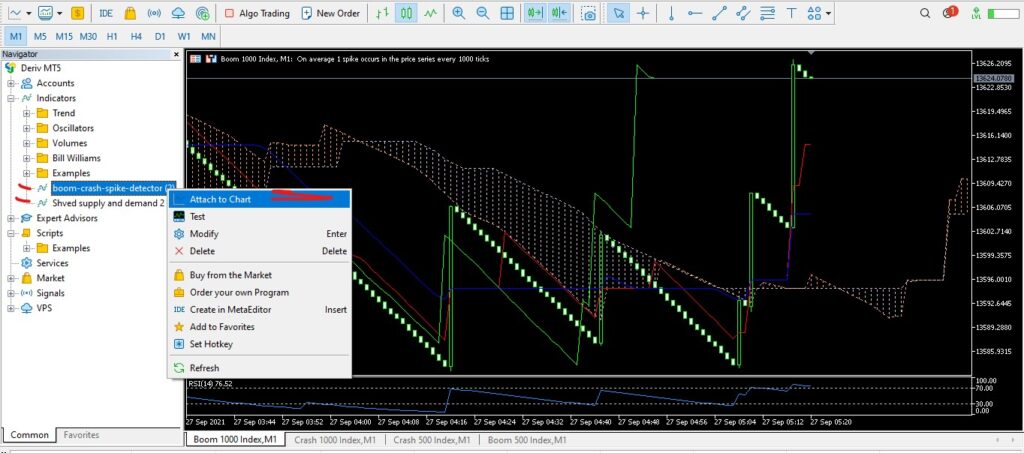
Step#2 RSI Setting
The spike detector for Boom & Crash combines the power of Support & Resistance levels and RSI to give you the best possible entry points for spikes. The next step is to add the Relative Strength Index (RSI) indicator to your chart.
Keep the “period” 14 in the RSI setting if not by default. The robot automatically incorporates RSI into the entry points but at times, you’d need to manually assess the RSI before the trade.
Step#3 Add Ichimoku Cloud Indicator
Many robot users that I know don’t use Ichimoku Cloud and purely rely on the spike detector entry points. Though not necessary, I personally use this indicator because it highlights support & resistance levels in every timeframe and adds reliability to the entry points.
To add the Ichimoku Cloud, go to the indicators panel and add this indicator to your chart with default settings.
If you have applied the above 3 steps, your robot should be ready for your next trading session. There are some dos and Don’ts of the Boom & Crash Spike Detector that I want to highlight.
How To Use The Spike Detector?
This Spike Detector for Boom & Crash has some rules that you need to follow in order to increase the probability of your winning trades. Below are some rules to implement before you start using the Spike Detector.
- Observe The Trend: Before using the Boom & Crash Spike Detector, make sure the trend is in your favor. That means, for the spike detector to work perfectly, the Boom 1000/500 needs to be in an uptrend and the Crash 1000/500 in a downtrend. It does not necessarily mean that the spike detector will not work otherwise but it gives great results when the pairs are in trend.
- Price Action: To utilize the Boom & Crash Spike Detector in the best possible way, you need to understand price action techniques. Some simple techniques include:
- If the price gets rejected from a level, again and again, there is a long-term potential in the position and you should hold one of your positions for the long term, depending on the timeframe.
- If the market is not following the Boom & Crash Spike Detector entries on a certain day, take a break and wait for the market to kick out impatient traders. Never trade just because you have to!
- The robot comes with highlighting support & resistance levels with different colors and properties. A support or resistance in orange/red color with the description Strong/Proven means it is a good one and hence high probability of spike. You can use a decent position size on that one.
- Look out for different patterns in the pair such as ascending/descending triangles, wedges, head & shoulder patterns, candlestick patterns, etc… This gives reliability to the position and will help you take on good positions only.
The Boom & Crash Spike Detector Vs Moving Averages
Moving Averages play a key role in trading trends and reversals. If you combine moving averages with the spike detector, it will increase your success probability. For Boom and Crash Indices, I recommend smoothed moving averages of 21,50, and 200.
If you want to read how to set up these moving averages, here’s my detailed article on Boom 1000 where I have discussed the moving averages technique.
If you need any help with setting up your custom robot for Boom & Crash Indices, you can ask in the comment section below. Happy Trading!
I have attached a video below that clearly guides you on how you can set up the Boom And Crash Spike Detector.
How to Use the Boom & Crash Spike Detector?
Despite having an automated system for detecting spikes in the boom and crash indices, you still need to follow some rules and tips in order to have a disciplined trading experience. Here’s my detailed trading manual of the boom and crash spike detector:
